[TUTORIAL] How to make a Genie account + buy a pass for iOS
Hello! This is a quick guide for those who want to help stream New World for Road To Kingdom finals!
A. Creating an account
Step 1. On the Genie app, look for the 로그인 (Login) button on the upper right side.

Step 2. Register using any of the following: Kakaotalk (Yellow), Facebook (Dark blue), Twitter (Light blue).

Step 3. Fill in the blanks below:
First blank: Nickname (after entering your nickname, click the button 중복확인 beside to check if the nickname is available for use.)
Second blank: E-mail address
Step 4: To check all of the boxes (agree to the terms), tick on the top most box.

Step 5. All done! You can click on 시작하기 to return to the main menu. If it prompts you to login, go back to Step 1.
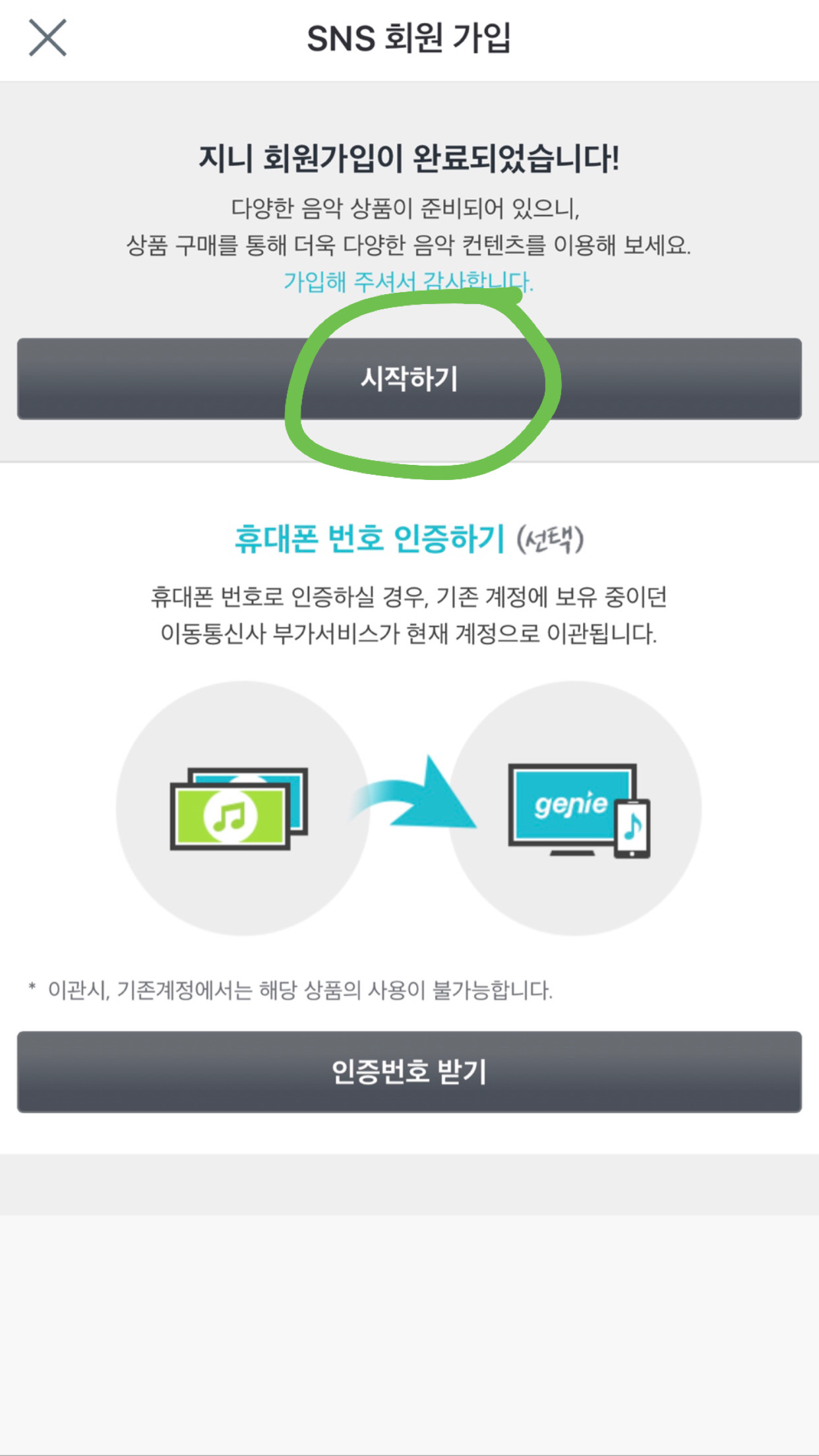
B. Buying a Genie pass using iOS
This one can be a bit tricky.
For iOS, you need to change your Apple ID country to South Korea for you to be able to download the app. Afterwards, you have to change back to your country so you can use your card to purchase the pass.
Step 1. Click on the 더보기 tab on the lower right, then click on 이용권 on the upper left side.

Step 2. You will be given two options:
The blue one is a streaming + download pass, which I don't recommend because your account needs to be authenticated using a Korean phone number to download.
The green one is the streaming pass. Click on it and authorize payment. Once prompt says "Payment successful" then you are good to go!
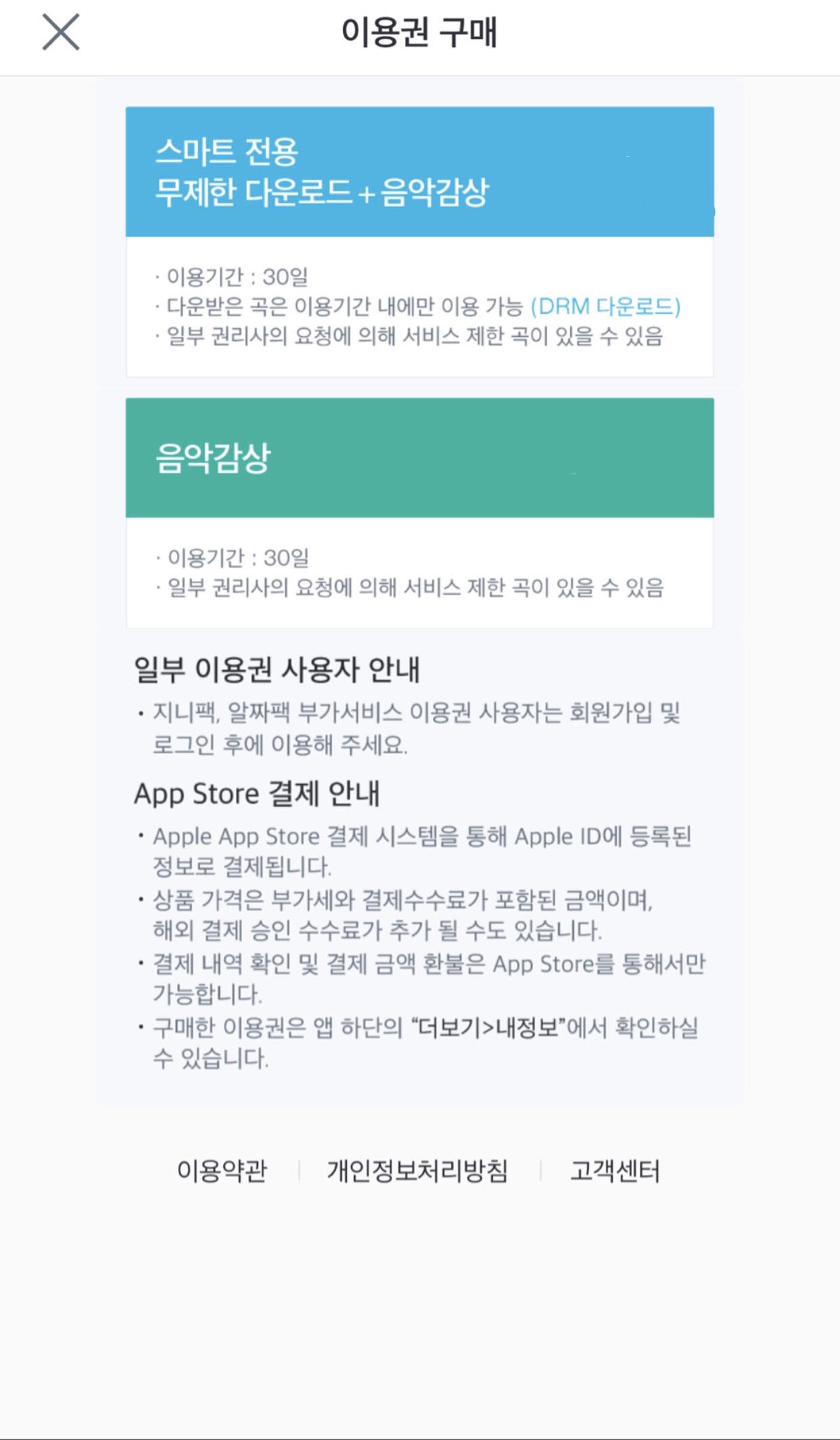
Enjoy your unli streaming pass for a whole month!

Tip: Sometimes it takes time for the pass to reflect on your account. Don't panic! Give it five minutes or try refreshing your app.
If you have other questions, please DM me on @hyojetion 🤗